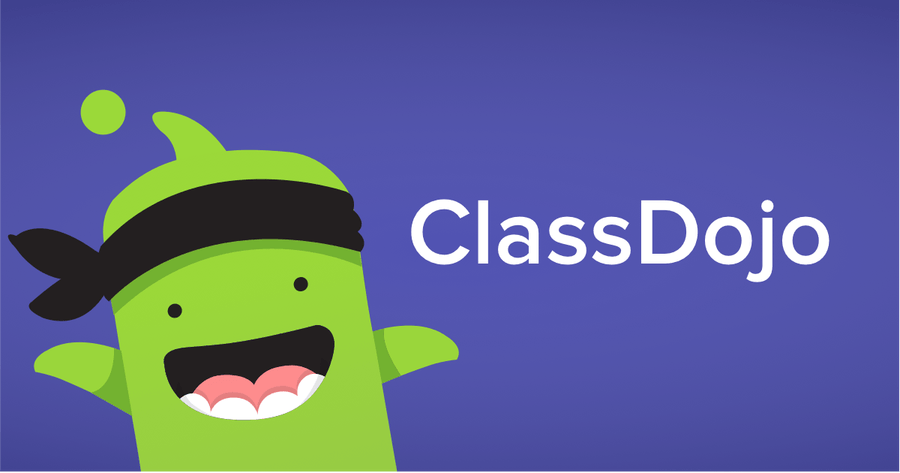In this section
Remote Education Provision
A pupil’s first day or two of being educated remotely might look different from our standard
approach, while we take all necessary actions to prepare for a longer period of remote teaching.
What should my child expect from immediate remote education in the first day or two of
pupils being sent home?
The class teacher will signpost pupils/parents via Class DoJo and/or the website class page and the list of tasks theyshould complete for the first day or two. Pupils will be encouraged to access the various digital platforms they have access to in order to complete their work.
Following the first few days of remote education, will my child be taught broadly the same curriculum as they would if they were in school?
Following the first couple of days of remote education, the class teacher will devise a Remote Education timetable for the week linked to school curriculum plans. Timetables will be uploaded to the ‘Class pages’ on the school website and will highlight teaching and learning activities and any relevant platforms pupils will need to access and specific websites and resources.
Our Offer
Our remote education provision is intended to offer pupils a broad and balanced curriculum.
We teach the same curriculum outlined in our long term plans wherever possible. We may
need to make some adjustments where appropriate. For example, we may make changes
to subjects and lessons such as art, music and PE where appropriate, especially where
specialist equipment or resources are needed that wouldn’t be easily obtainable at home
without cost.
During a school closure, all children, whether they are learning remotely at home, or in
school will be taught the same curriculum and engage with the same lesson content as
outlined on the weekly Remote Education Overview for their class. Weekly overviews are
made available on the ‘class page’ on the school website at the beginning of each week.
Remote education provision intends to mirror the curriculum that would be offered in school
normally, as closely as possible. With this in mind, we use the same programmes and
resources that would be used in school to support continuity and progression in learning.
In Early Years and Key Stage One, pupils will access recorded Read Write Inc lessons to support
their reading and writing which follow a similar format as would be adopted in school
normally, using familiar resources and terminology.
How long can I expect work set by the school to take my child each day?
We expect that remote education (including remote teaching and independent work) will takepupils broadly the following number of hours each day:
Nursery and Reception – 3 hours
Key Stage 1 (Years One and Two) – 3 hours
Key Stage 2 (Years 3, 4, 5, 6) – 4 hours
We do not have a suitable device in the household for my child to learn on.
Should you not have a device which is suitable for your child to learn on, parents should email school or message the class teacher via Class DoJo. School will make every effort to arrange for a device to be loaned to your child for the duration of the remote learning. If arrangements cannot be made e.g. you do not have broadband in the household, then the teacher will make alternative arrangements to ensure your child is able to learn from home e.g. paper copies may be posted to you.
Year 5 & Year 6 Maths Revision
Choose a topic you would like to revise and click on the icon which will bring you to some practice questions.
main-file-2019Below are some websites that your teacher may ask you to access from home.
Click on the logos to open the websites on a separate page.
Access reading books for free from home on any device. Your child will have a class login which will enable them to access more than just the free books.
If you have forgotten the class login details then please message your child’s class teacher on Dojo.
White Rose Maths is a website that produce ‘home learning’ lessons for Years 1-6.
Every lesson comes with a short video showing you clearly and simply how to help your child complete the activity successfully.
Digimap for Schools is an award winning online mapping service for pupils. In collaboration with Ordnance Survey, the service is designed exclusively for schools. It has an intuitive interface, easy to understand tools and instructions, and no download or new software installation required.
Our Teachers use Class Dojo to communicate with parents and children. Click on the logo above to visit our dedicated Class Dojo page where you will find more details on how we use Dojo and how to sign up.
At St Jude’s we subscribe to Purple Mash and each child is given their individual login.
Click on the Purple Mash icon above and then enter your login details.
If you forget or lose your login then speak to your class teacher or email school (enquiries@saintjudes.wigan.sch.uk ) to have your account reset.