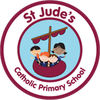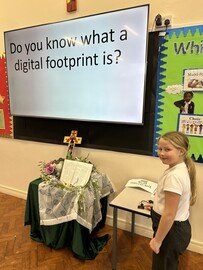Computing
Intent
Through teaching Computing we equip children to participate in a world of rapidly-changing technology. A high-quality computing education equips pupils to use computational thinking and creativity to understand and change the world. Computing has deep links with mathematics, science, and design and technology, and provides insights into both natural and artificial systems. The core of computing is computer science, in which pupils are taught the principles of information and computation, how digital systems work, and how to put this knowledge to use through programming. Building on this knowledge and understanding, pupils are equipped to use information technology to create programs, systems and a range of content. Through perseverance pupils become problem-solvers and critical thinkers. Computing also ensures that pupils become digitally literate – able to use, and express themselves and develop their ideas through, information and communication technology – at a level suitable for the future workplace and as active participants in a digital world. At St Jude’s we nurture our children to become confident and independent users of computing technologies, enjoying their activities but staying safe. We want them to feel secure and know who to speak to and what to do if they have any concerns when online.
At St. Jude’s Catholic Primary School we intend to
- Enable our children to reach their full potential and recognise their strengths and talent through a progressive, inclusive creative curriculum.
- To further develop the skills learnt in the computing lesson so that they can be used across all subjects. Cross curricular computing throughout the curriculum should be encouraged.
- Access to learning platforms from home will help raise standards and enhance learning (Reading Plus, TT Rock Stars, Numbots, Learning by Questions)
We believe that 'All children, including those with disadvantaged backgrounds, deserve a well-rounded, culturally rich, education".
(Education Endowment Foundation)
Implementation
Across the Computing curriculum we want our children to acquire and then secure knowledge and transferable skills that are progressively embedded from early years to KS2 and beyond.
At St Jude’s we follow the National Curriculum programme of study which covers all three areas of Computing; Computer Science, Information Technology and Digital Literacy. We use the MGL scheme of work to ensure we meet the skills required.
- Pupils will be taught and be enabled to develop all of the skills in the Computing progression document.
- Word processing will be given a high priority and every year group will be taught and assessed on their word processing skills.
- Children will be taught how to behave responsibly online and will be given time to develop the skills to discern what correct and incorrect behaviour looks like and what to do about it if they see it. Online safety is embedded across the Computing curriculum as well as being cross curricular through PSHE and RSHE.
- Children will develop skills to be able to decide when and which technology is best to use for a given purpose.
- Children will learn to appreciate the value of technology, and be equipped with the coding and programming skills to fill the jobs of the future.
Impact
By the end of each phase, pupils are expected to know, apply and understand the matters, skills and processes specified in the relevant programme of study (and the additional knowledge and skills delineated within the knowledge and skills documents). Pupils will know how to use technology safely and respectfully, keeping personal information private; identify where to go for help and support when they have concerns about content or contact on the internet or other online technologies. Pupils will recognise acceptable/unacceptable behaviour and be able to identify a range of ways to report concerns about content and contact. Pupils will talk excitedly about technology and how it can be used to promote efficiencies, yet also be aware that technology has limitations.
At St Jude’s we assess every half term. . At the end of each term teachers will send subject leaders the percentage of children achieving/ not achieving and this will then be shared with the curriculum link governor.
Computing Subject Overview
Online Safety
At. St. Jude's we aim to support our families to keep our children safe online and to teach them to be responsible and use the internet in a secure and respectful way. Here are some tips to help. If you need any further advice please ask any member of staff.
What to do if your child has a negative 'online' experience...
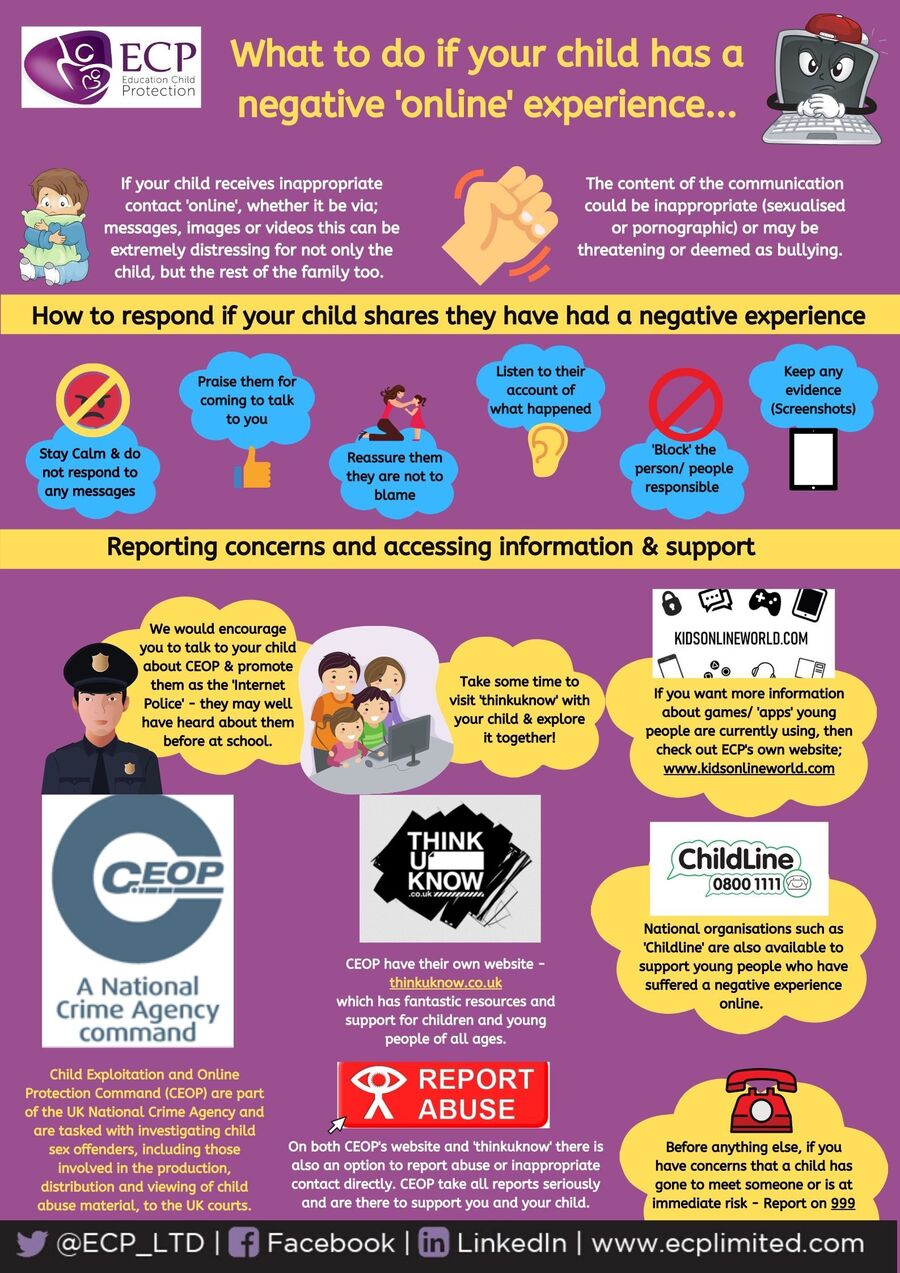
Computing Skills Progression Map
.
.
.
.
..
Screen time with children and young people
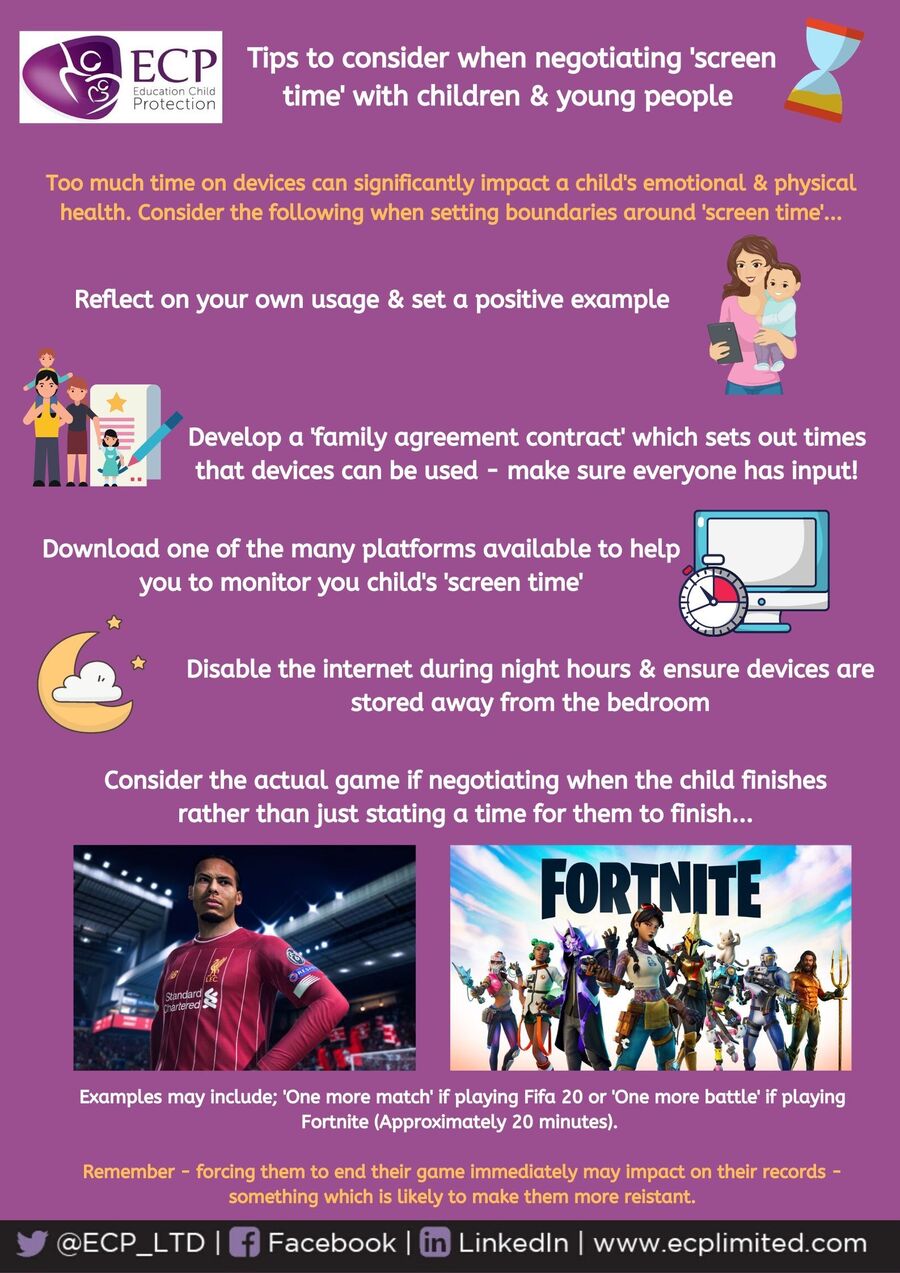
Speak to your child - do they know who their trusted adults are?
Click on the links below to see medium term plans for our primary curriculum:
Autumn Spring Summer
Year 1 Basic skills Unplugged algorithms Data handling: pictograms
Producing digital media Programming with robots Presenting information
Year 2 What is a computer? Scratch Junior Storing and presenting data
Unplugged algorithms Modifying text and images Presenting information
Year 3 Composing emails Prediction and Debugging Inside a computer
Programming a game (scratch) Altering digital media Publishing online content
Year 4 Branching databases Coding with Scratch Network and Online Services
Repetition and forever loops Coding with Scratch Creating a Video & Spreadsheets
Year 5 Create and search a database Creating music using code World Wide Web and internet
If and if else statements Stop motion animation 3D modelling
Year 6 Creating formula in Excel HTML How data is stored
Using variables Plan and compose music Program for an audience
Safer Internet Day 2024
To mark Safer Internet Day this year Y5 have led an online survey about online safety. They created questions and coded a Microbit to record the answers that children chose at lunchtime. They then imported the data to Microsoft Excel and used their computing skills to find the totals and compare the data using graphs and charts. Our digital leaders then used this to present in assembly.
Online Safety Assemblies
We were lucky enough to have Mrs Mac from MGL in our school making sure we were all secure in our knowledge of online safety and the effect our digital footprint can have. Children listened to the presentation and then participated in a quiz using Blooket.